This Week's Brief was Surrealism
We could take the end result in any direction and by any medium. The requirements, show 8.5 Hours of work, develop your art skills and display your creative process.
Mood Board:
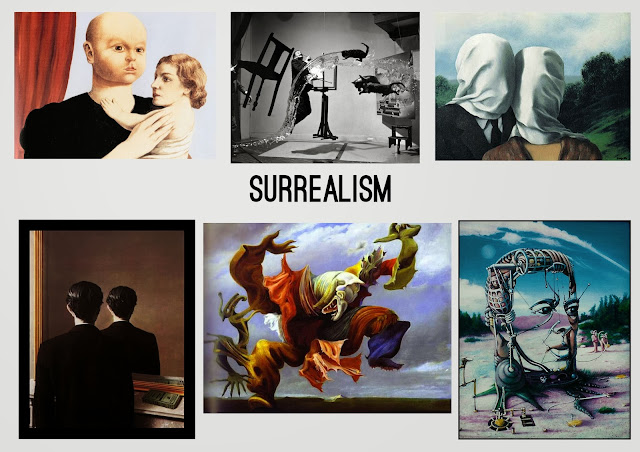
So I was really interested by the 3D models, and crossed with nature and this theme of identity.
I started with the Ivy Plugin for Max, taking the head mesh from Mudbox I placed in 3Ds Max.
I placed the head on its side, and placed the seed inside in the nose.
It took a while trying different scales and settings on the Ivy modifier to get it to grow slowly (600 years old)
and fill the right space.
I took a render in 3Ds Max of the head mesh to get correct lighting and shadows (I had two direction lights and an omni light). I cut this in Photoshop and placed it as an overlay layer to add more shadow and highlights to the ivy, and make it look more like a human head.
I took a background image of a lake and reflected it by copying and pasting one side then flipping it over
Final Image:
I thought the render images where more interesting and effective than my final piece